Google Toolbar 7: Faster, Sleeker, and More Personalized
Google Toolbar 7 the new version is simpler, cleaner and help speed up your searching. The instant Search integration will help you to make searching and browsing faster. Fresh look and new features, Google Toolbar 7 searching has now gone from vast to instant. See result as you type. The tools that you use most will remain visible on you toolbar for easy access while buttons that you haven’t used will be moved to "More" button to make your toolbar tidier.
Google Toolbar 7 Features:
- Share any web page with your friends right from the Toolbar.
- Contribute and read helpful information on any web page with Google Sidewiki.
- Translate web pages instantly with automatic language detection.
It's available from http://google.com/toolbar
Here's more about the Toolbar
Search with Google Anywhere:
Access Google search from the Toolbar on any site.
As you type a search, Toolbar will automatically show suggestions for what you are searching for.
Sign in to the Toolbar with your Google account and get personalized search results based on your search history.
Find things faster:
Quick Scroll: Quick Scroll lets you jump directly to the content in a page relevant to your search.
Highlight: Click the Highlight button to see all the words that match your search terms on any web page.
Word Find: Each word you enter in the Toolbar search box gets its own Word Find button. Click the button to see where that word appears on a page.
Translate languages:
Visit a site written in a foreign language and Toolbar will offer to automatically translate it for you.
See the translation of a single word on a page just by rolling your cursor over it.
You can set Toolbar to always translate pages in certain languages in Toolbar Options.
Personalize your Toolbar:
Select tools in the More» menu and Toolbar will adapt and automatically make the tools you use easily accessible.
Choose from useful tools like web page sharing, bookmarks, spell check, and auto-fill for web forms.
Visit the Custom Button Gallery to add buttons to help you quickly search or visit your favorite sites.


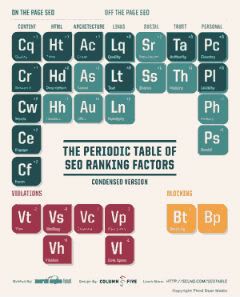
0 comments:
Post a Comment