Blogger Dynamic Views for Authors and Readers
Blogger Adds Customizable Views for Readers
Blogger just added five new dynamic templates to present your blog content to your readers in different exciting ways. These five new views are made possible by using the latest in web development which includes HTML5, AJAX and CSS3 as Google continues its effort to overhaul its blog platform adding a fresh and new look to explore your favorite Blogger blogs. The new five Blogger Dynamic Views are mosaic, flipcard, sidebar, timeslide and snapshot. Mosaic and Flicard is almost similar to each other which features a wall of thumbnails and once click will zoom filling the screen, while minimizes when it's click again. However Sidebar, Timeslide and Snapshot is a sort mix putting together the content, photo blogs, and text blog.
Blogger Dynamic Views advantage and benefits:
Infinite scrolling: read more posts without having to reload or click to a second page
New layouts: different views suited to different types of blogs
Speed: download images as you view them, not all at once in advance
Interactivity: there are now more ways to experience and engage with blog content
To try the different blogger dynamic views simply add “/view” on the end of a blog url, like http://seouragon.blogspot.com/view then just tap the sidebar button to change the template view of the blog. Remember that these new views are only available to public Blogger blogs with feeds fully enabled where in public and readers don’t need to sign in.
If you are a blogger and you want to enable dynamic views just follow these steps:
1. Log in to your blogger account.
2. Go to Setting then click Formatting
3. Under Formatting look for Enable Dynamic Views and set it to YES.
4. Then Save Settings.

If you're using chrome while reading on a Blogger blog you can install this Chrome Extension for dynamic view which can be found here: Blogger Dynamic Views Add On .
After installing it just click on the Blogger icon when it appears on the browser toolbar, select the view, and you'll be redirected to the dynamic view you preferred.


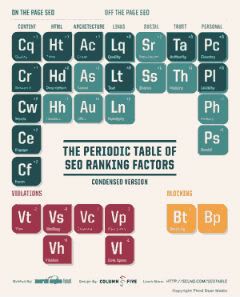
0 comments:
Post a Comment