Google Music: Play Your Music Instantly, Anywhere

It comes with innovative and personalized way that people can discover, purchase, share and enjoy music in a style. Google Music automatically sync your play list and music library both purchases and uploads to your devices such as computers,laptop or tablet. One more amazing thing with Google Music is that you can listen to your albums, favorite artists and play list of songs available even if you're offline. This way you can have more time to listen on your music collections while having less time to manage it. Rediscover your own library by using a feature called Instant Mix and start creating play list of songs when you're not shopping for new music.
Google Music lets you discover, buy and share music, wherever you want, whenever you want.
Discover.
Find music you love. Check out Android Market for staff-picked rising artists and great bands from your favorite genres.
Shop.
Buy now, listen now, sync never. There are hundreds of free songs and millions more to buy on Android Market.
Listen
Access your Google Music library anywhere and anytime - no syncing, no wires.
Organize.
Anything you get from Android Market is automatically stored in your Google Music library and you can add up to 20,000 of your own songs -- all for free.
Share.
Sharing is caring. For songs purchased from Android Market, you can share a listen with your friends on Google+.
Log-in to your Google Music Account ( Currently available in US Only)
- http://music.google.com/music/listen
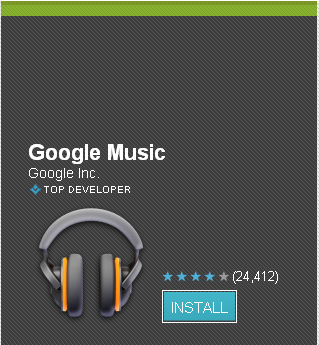
Shop music on Android Market and listen instantly using the Google Music app.
* All your your music purchases from Android Market automatically appear on Google Music.
* Add up to 20,000 more songs from your personal music collection on your computer for free.
* Access to your entire music library instantly with the Google Music app, and save your favorites for offline playback.
* Share a free full play of the songs you purchased from Android Market with your friends on Google+.
* Learn more about Google Music at http://music.google.com/about
* Available in the U.S. only.
Install Google Android Music Application visit:
-https://market.android.com/details?id=com.google.android.music
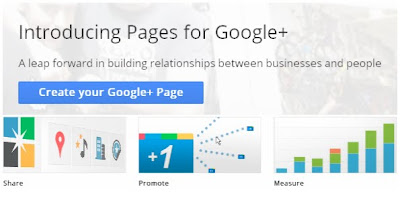
 "Most people think of example.com and www.example.com as the same site these days, so we're changing it such that now, if you add either example.com or www.example.com as a site, links from both the www and non-www versions of the domain will be categorized as internal links. We've also extended this idea to include other subdomains, since many people who
"Most people think of example.com and www.example.com as the same site these days, so we're changing it such that now, if you add either example.com or www.example.com as a site, links from both the www and non-www versions of the domain will be categorized as internal links. We've also extended this idea to include other subdomains, since many people who 










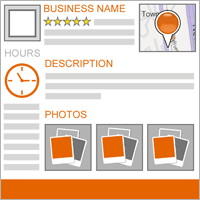



 Now search marketers are concerned if this service will going to affect the search engine rankings of websites since the searchers or users are involve in the Plus One Vote. Logically, users preference to plus one a webpage or what they found on search result will give it a positive webpage quality/relevancy score. Will Google use this as a signal to adjust and include Google Plus One on its algorithm? For now as an experimental service Google stated that the Plus One feature will not initially affect the rankings of search result but Matt Cutts said "When someone recommends something, that's a pretty good indicator of quality".
Now search marketers are concerned if this service will going to affect the search engine rankings of websites since the searchers or users are involve in the Plus One Vote. Logically, users preference to plus one a webpage or what they found on search result will give it a positive webpage quality/relevancy score. Will Google use this as a signal to adjust and include Google Plus One on its algorithm? For now as an experimental service Google stated that the Plus One feature will not initially affect the rankings of search result but Matt Cutts said "When someone recommends something, that's a pretty good indicator of quality".

